How To Register on NIOT.org
Here's how to get started:
1. Click the "Register" link on the upper right corner of the NIOT.org homepage:
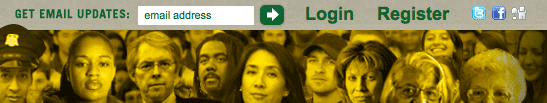
2. Create a user name and password on the registration page. Share little about yourself and what brings you to Not In Our Town. 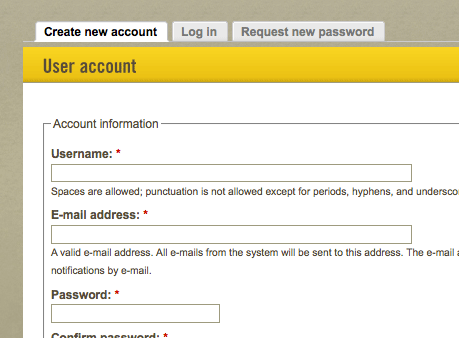
Once you've registered, you can join or start groups, add yourself to the map, and connect with others on the site.
How to Create a Group Page
If you're part of a community, campus, or faith-based group that is working toward inclusion or acceptance, you can get a free, easy to update group page on NIOT.org. Here's how.
1. Register or log in to NIOT.org.
2. Click "Groups" on the navigation bar at the top of the NIOT.org homepage.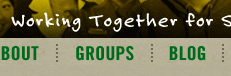
3. Click the green "Start a Group" link on the Groups page.
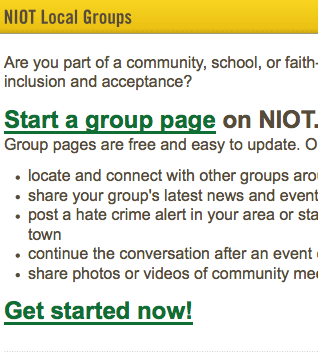
4. Fill out the online form with your group's information and click "Save" at the bottom of the form.
5. You'll receive an email when your group has been approved.
6. Share photos, videos, and comments in the "Tell Your Story" section on the right side of your group's page. (Make sure you're logged in!)

How to Join a Group
1. Register or log in.
2. Click "Groups" in the navigation bar at the top of the NIOT homepage.
3. Click on a group on the map or the list of groups to visit its page.
4. Click "Join this Group" in the green box on the group's page and fill out the form. Please tell the group administrator a little about yourself and why you'd like to join their group.

5. After you're approved, you can share photos, videos, and comments in the "Tell Your Story" section of that group's page. (Make sure you're logged in!)
